Modernize your
operations
Take the guesswork out of starting, maintaining, and growing your small architecture, engineering, or design business
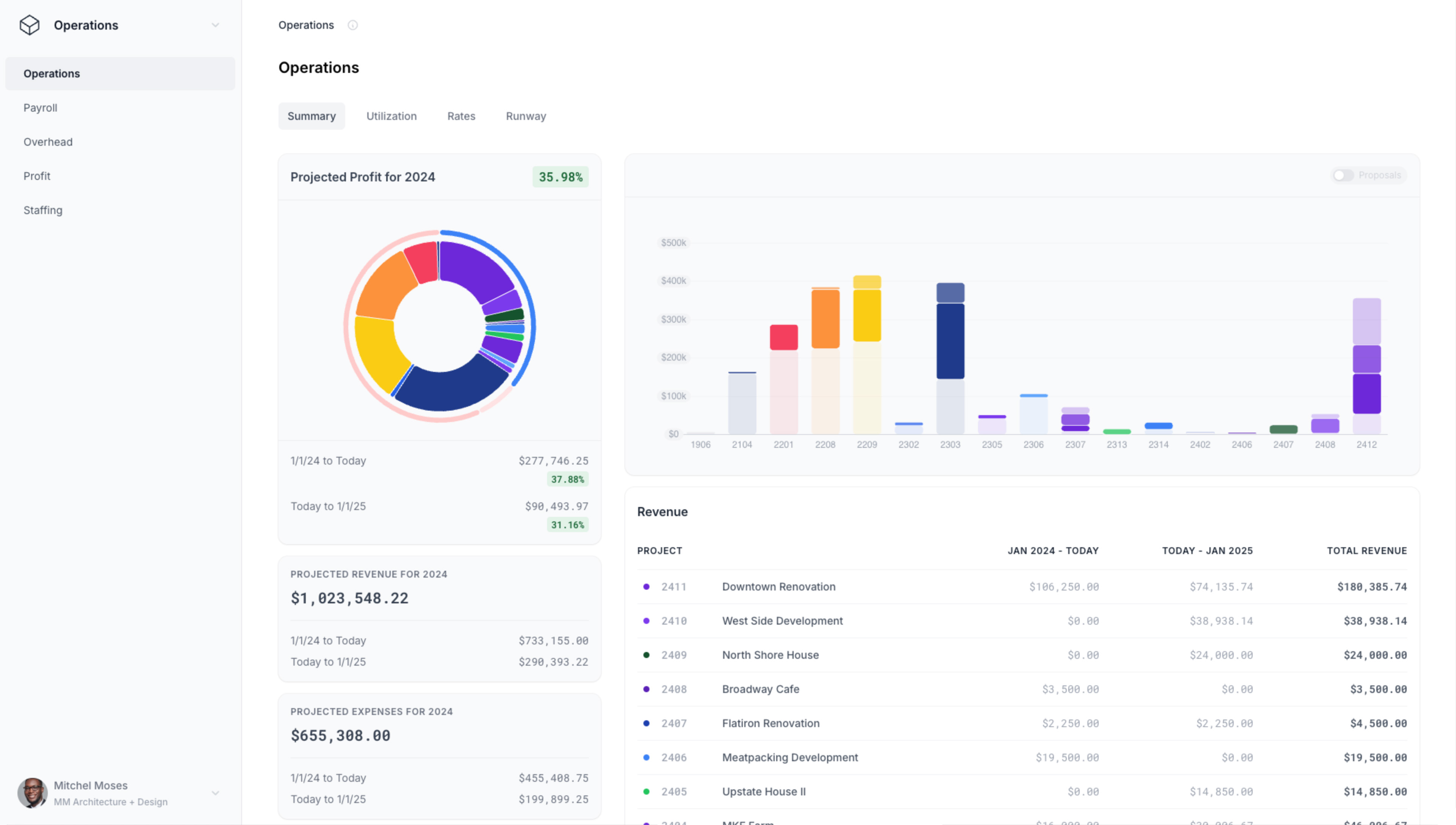
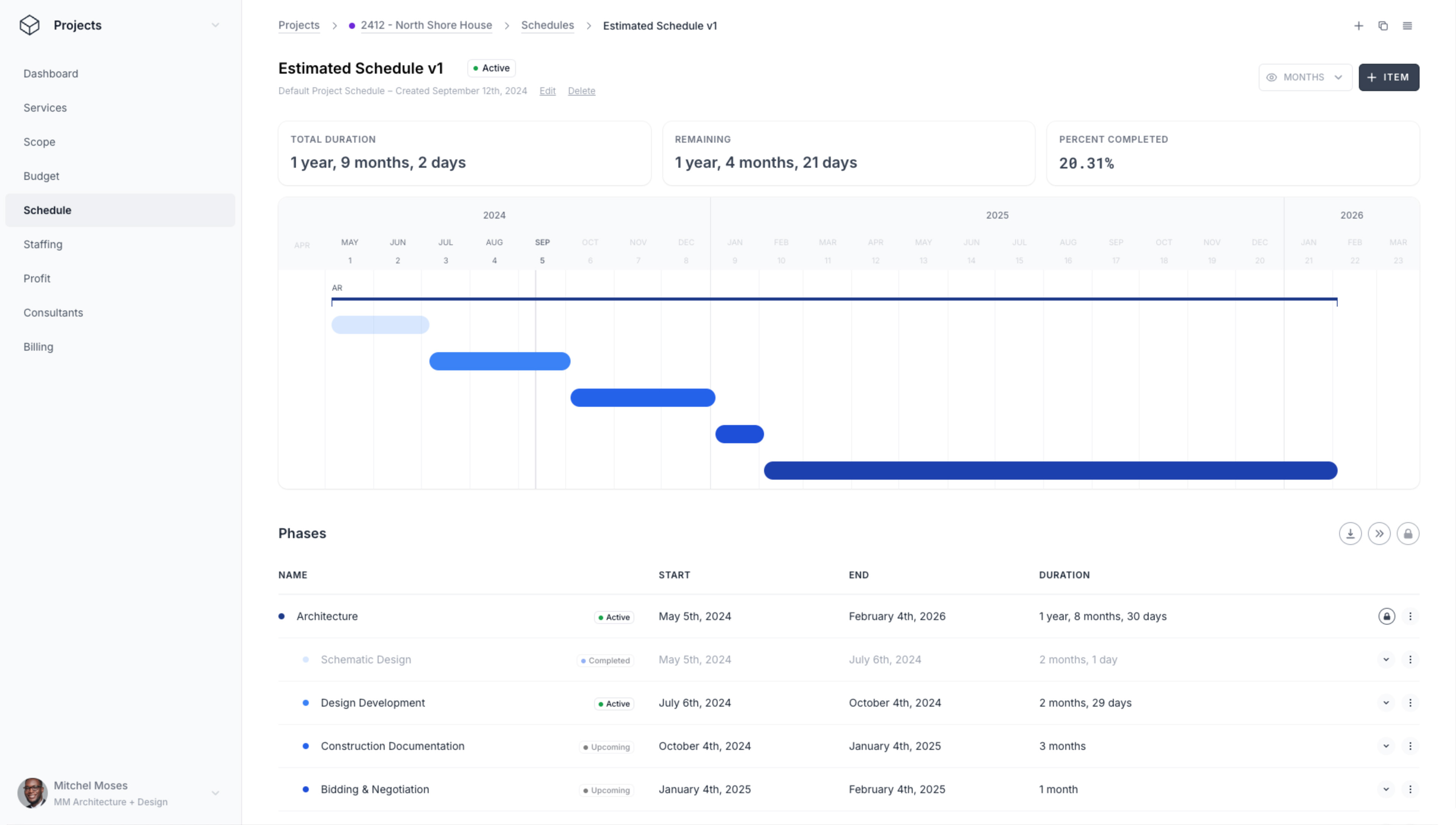
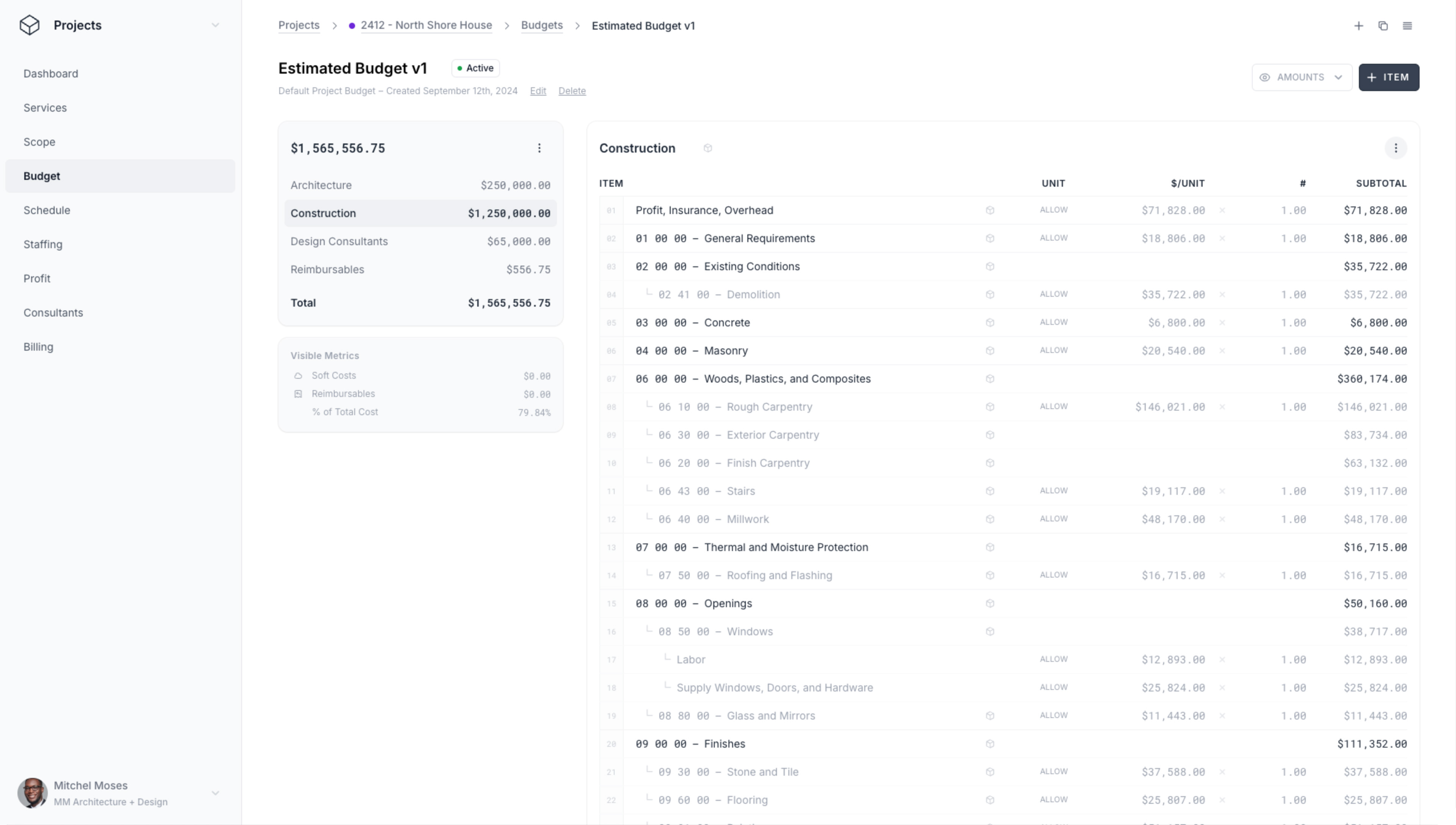
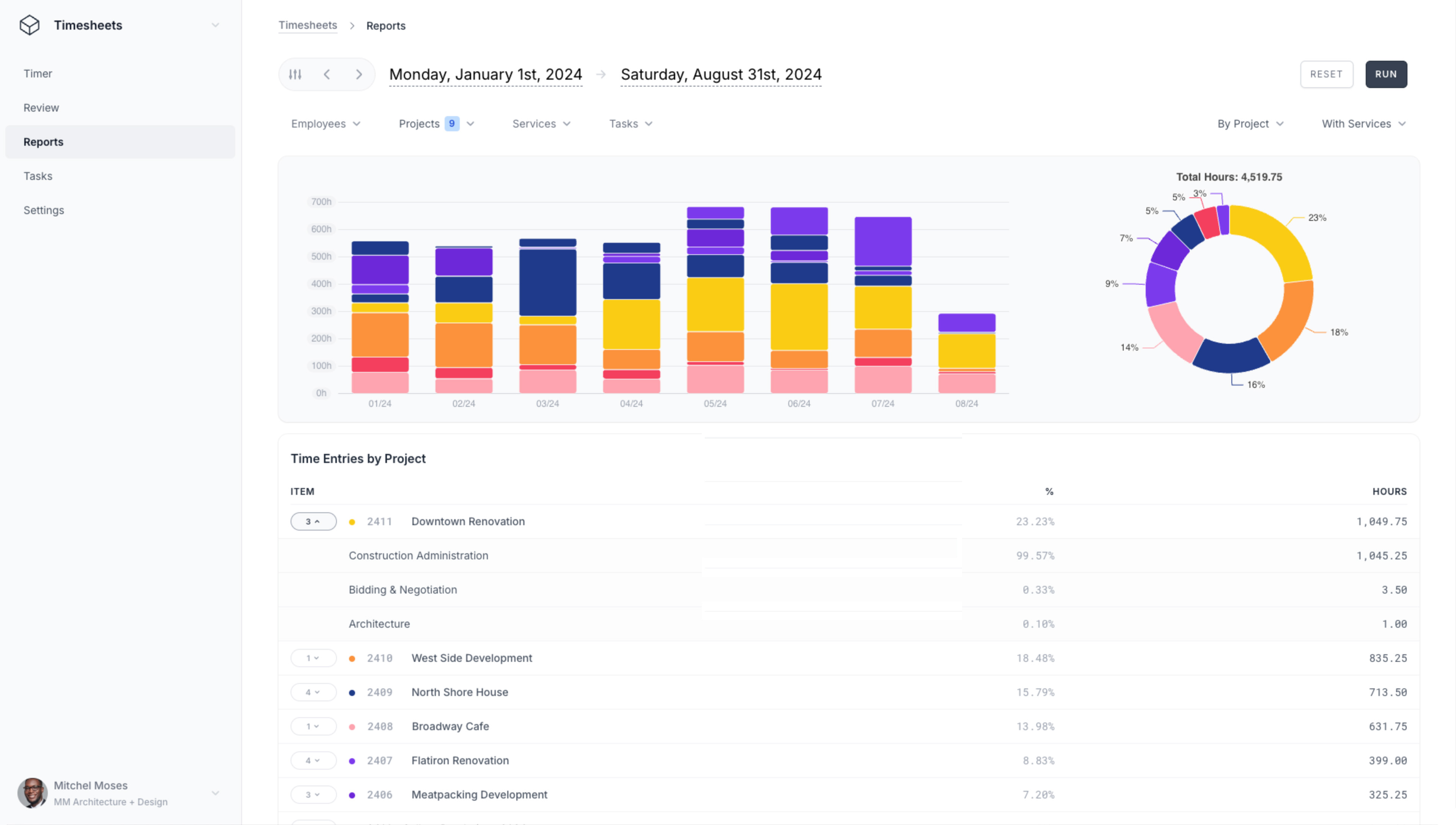
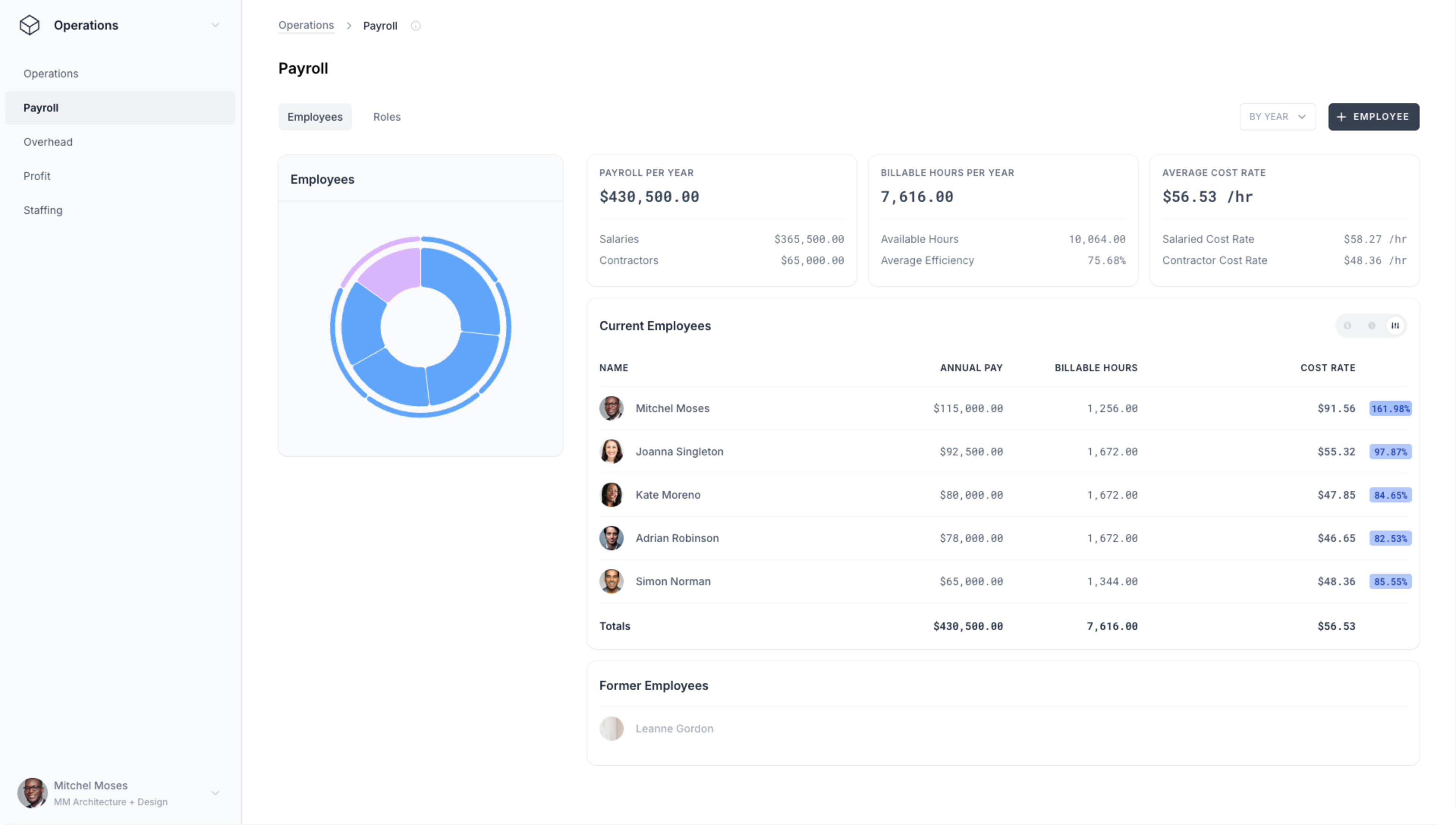
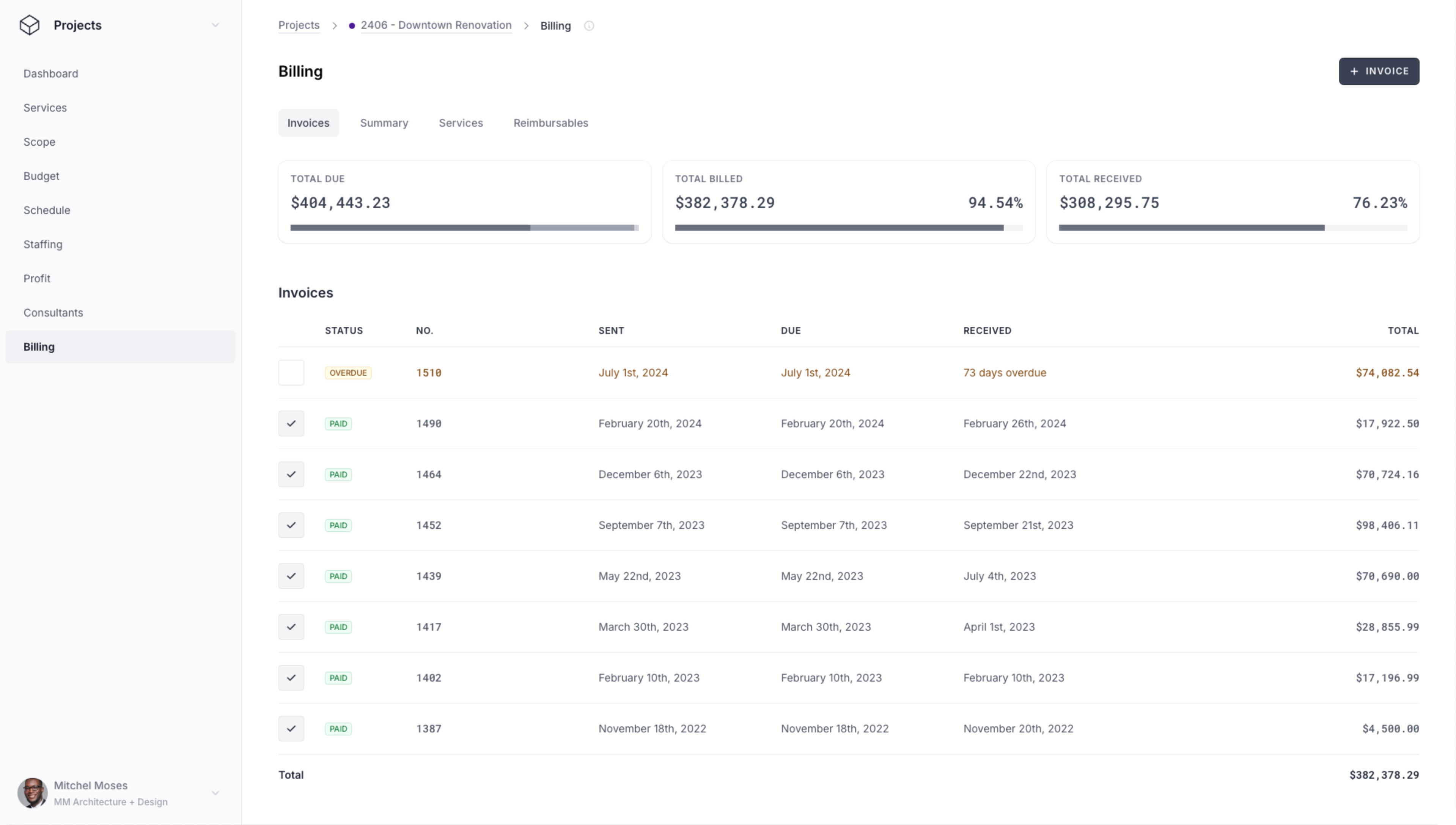
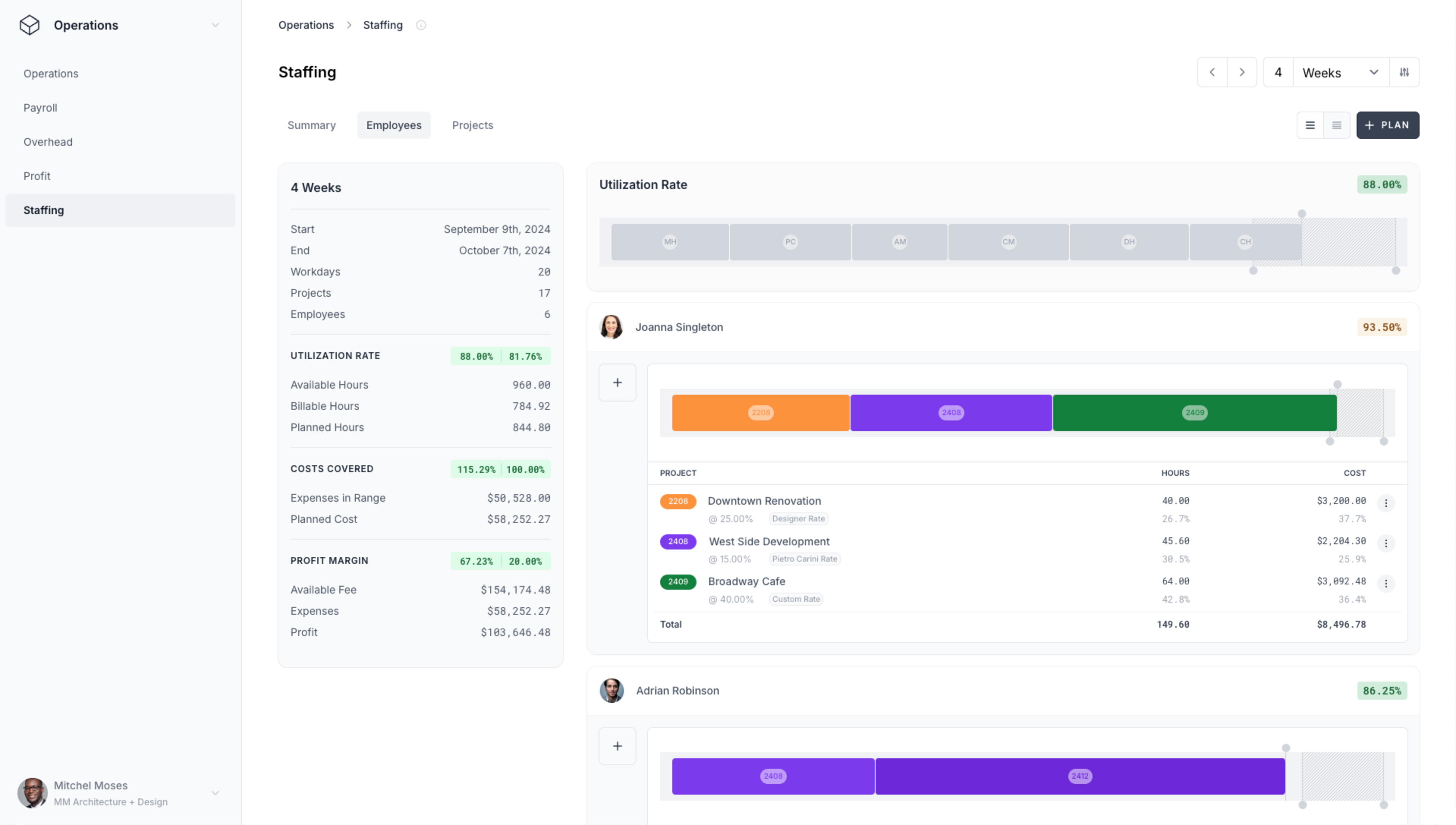
Track Everything
Project-based Businesses
Built by Architects for Architects
And Engineers! And Designers! If your operations are primarily project-based and focused in the construction industry, Format Projects is built specifically for you.
When we started our architecture practice several years ago, we realized fairly quickly that we needed a better way to consolidate our data. We built Format Projects to help track projects - budgets, schedules, hours, billing - in order to better understand our business and to incrementally operate more efficiently.

Projects
Track everything from proposal through completion
Take the guesswork out of your next proposal by tracking detailed project data all in one place.
- Budgets + Schedules
- Detailed construction budgets and schedules
- Staffing + Rates
- Assign employees and rates to set available hours
- Billing + Reimbursables
- Track fees and reimbursables for payment
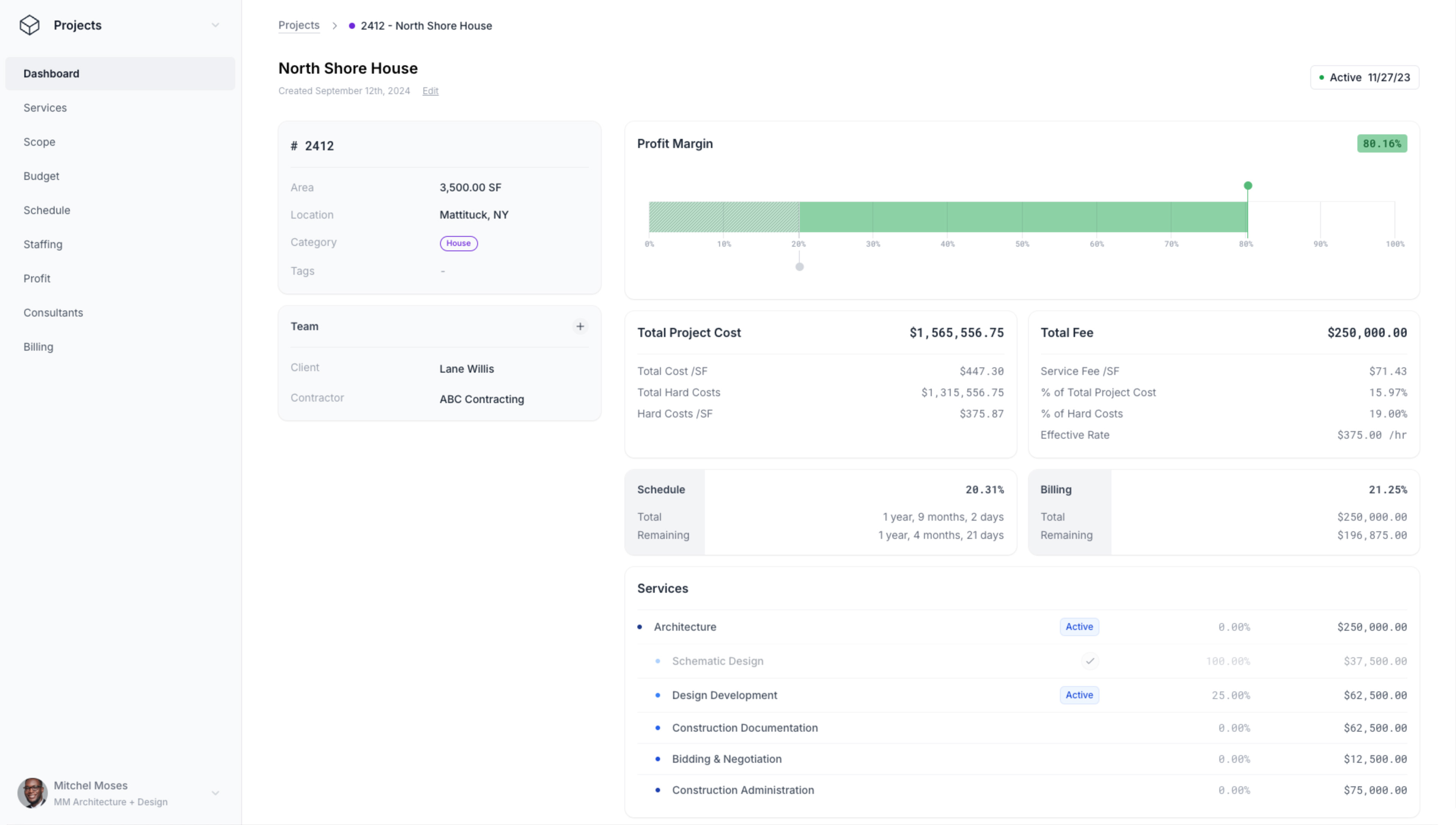
Timesheets
Organize your most important (and expensive!) resource
Confidently set your hourly rates, anticipated fees, and project schedules armed with detailed timesheet analysis.
- Time Tracking
- Track employee hours by project, service, and task
- Rates
- Analyze timesheets alongside service fees to set rates
- Hours Monitoring
- Monitor and review employee hours
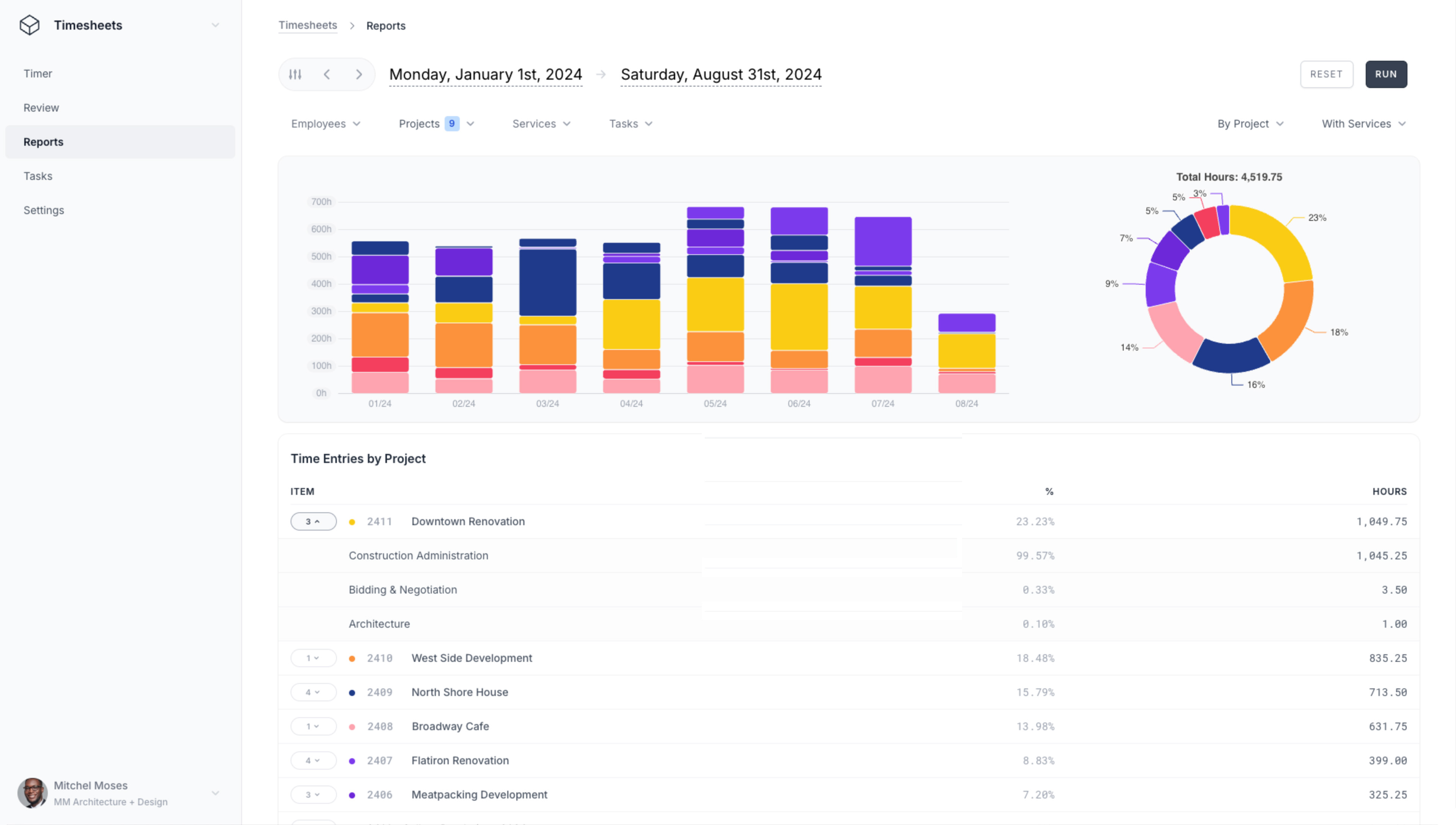
Operations
Make informed decisions and grow confidently
Monitor how your office is growing throughout the year and confidently plan for new hires and new projects.
- Payroll + Expenses
- Calculate estimated expenses to set baseline cost rates
- Profit Monitoring
- Monitor real-time profitability across all projects
- Staffing Plans
- Keep employees synced with detailed staffing plans
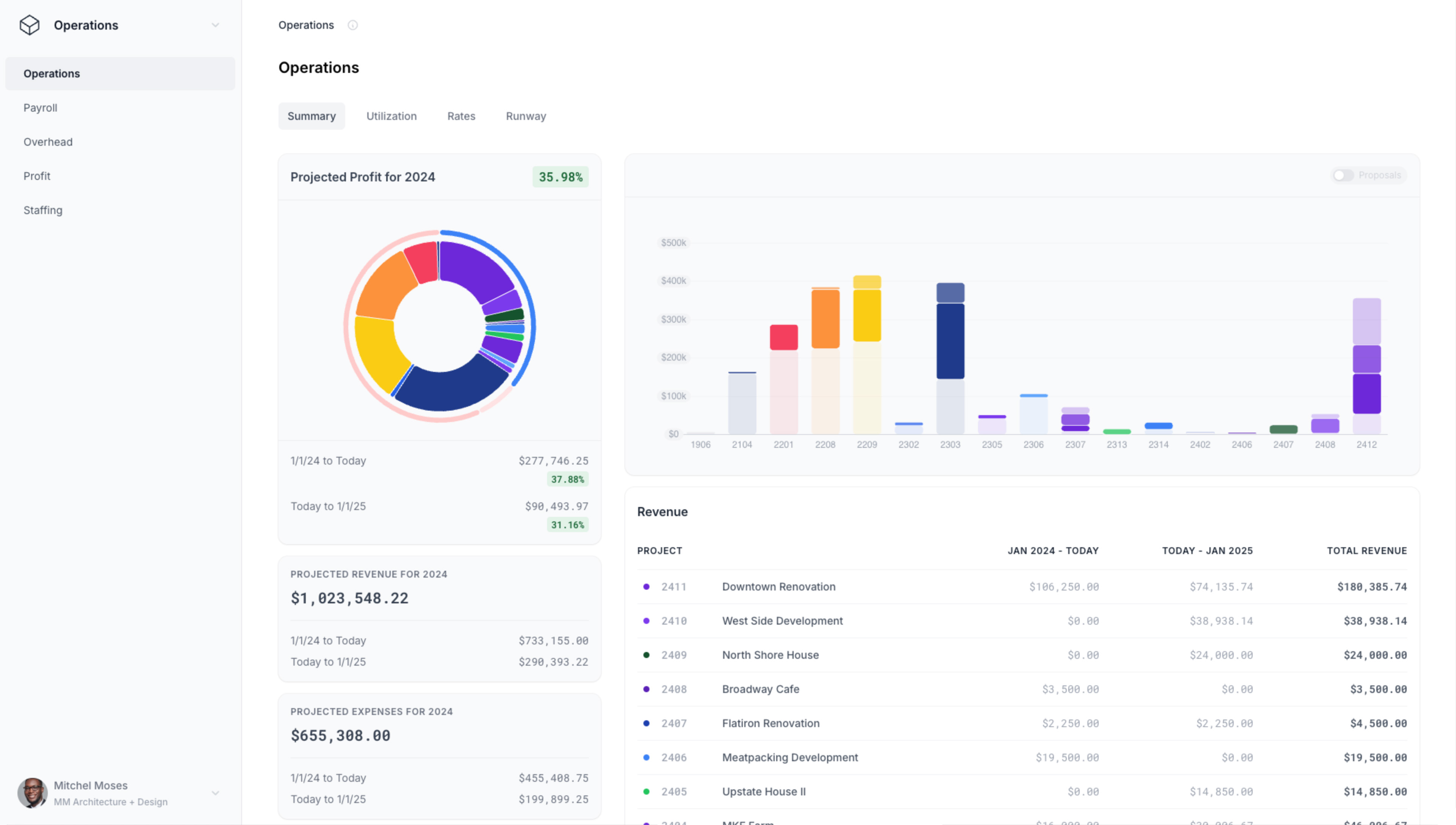
Simple pricing
Tailored to your operations
Get started for a single base fee that only increases as you add employees and expand your operations.
Essential
+ $10 Per Month Per Employee
For when you need to track project data at a finer grain, including scope, budgets, schedules, and services.
Get Started-
Detailed project tracking, including custom construction budgets and gantt-style schedules
-
Contact management
-
Unlimited employee accounts
Premium
+ $10 Per Month Per Employee
For when you're ready to scale up your operations with time tracking, profit projections, and billing rate analysis.
Get Started-
Detailed project tracking
-
Contact management
-
Unlimited employee accounts
-
Project invoice tracking
-
Time tracking
-
Profit projections
-
Staffing Plans
Frequently asked questions
- Who is Format Projects for?
-
Format Projects was built specifically for architects, engineers, and designers who operate project-based small businesses in the fields of design and construction.
- How does Format Projects compare to other project management platforms?
-
Format Projects allows you to track projects and the growth of your business at more of an operational level rather than a day-to-day task-based level. That said, it also offers tools, such as hours tracking, which can be used in your day-to-day workflow.
- Does Format Projects run payroll or handle client payments?
-
Format Projects was built specifically to help track your project and operational data so that you can operate with more confidence. While you can track payroll expenses and project billing, we do not offer features to pay your employees or receive payment from your clients.
- How many projects can I have?
-
Unlimited. Our plans do not limit how many projects you can have at any one time, so you don't have to worry about additional fees every time you start a new project.
- How many users can I have?
-
Currently, each plan has unlimited employee accounts for an additional charge per month.
- Once I create employee accounts, can I restrict what certain employees have access to?
-
Yes! Each plan gives you the ability to create roles within your office, which you can use to assign permissions to certain users. Don't want your summer interns to have access to project billing? Only want Principals to be able to create new projects? No problem.
- Can I add users that aren't employees to my account?
-
At the moment, only employee user accounts are available, though we are planning to implement client and consultant accounts with their own dashboards in the near future.
- Can I remove employee user accounts once they're create?
-
Absolutely. You will only ever be charged by the number of active employee user accounts you currently have set up for that month.
- Who created Format Projects?
-
Format Projects was created by Format Architecture Office in Brooklyn, NY. We started our own architectural office several years ago and quickly realized we were guessing at many of the estimates we were putting into our new project proposals. We began developing Format Projects as a way to manage our projects and to help use the data we had obtained from completed projects to inform our operations.
Get started
Take control of your data and get started today.
Still have questions? Send us an email and we can discuss how Format Projects can help manage your operations.